Web Development 101: Adding Hyperlinks for a Seamless User Experience
Adding hyperlinks is an essential part of web development that can greatly improve user experience and engagement. However, it’s important to use them correctly and strategically in order to avoid overwhelming or confusing users. In this article, we will explore the benefits of using hyperlinks in web development, as well as best practices for adding them effectively.
The Benefits of Hyperlinks in Web Development
- Improved Navigation: Hyperlinks allow users to easily navigate through a website and find the information they need quickly and efficiently. This can greatly enhance user experience and reduce frustration levels.
- Enhanced Engagement: By linking to relevant content, you can keep users engaged on your website and encourage them to explore other pages or sections of the site. This can lead to increased time spent on the site and potentially even repeat visits.
- Improved Search Engine Optimization (SEO): Hyperlinks can also improve SEO by providing search engines with additional context about the content on your website. When links are used appropriately, they can help boost your website’s ranking in search engine results pages (SERPs).
Best Practices for Adding Hyperlinks
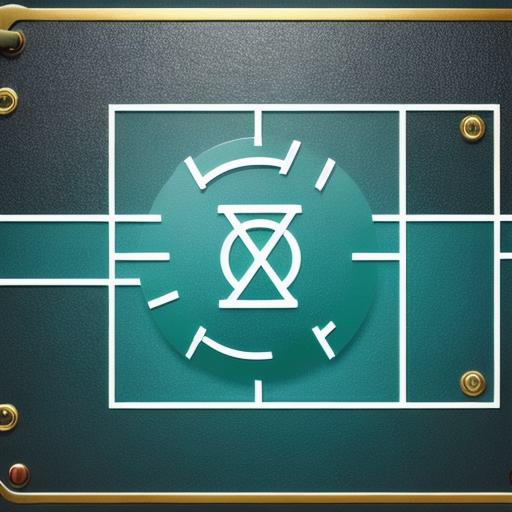
- Keep it Simple: Avoid using too many hyperlinks or linking to irrelevant content. This can overwhelm users and make it difficult for them to focus on the main message of the page. Instead, use links sparingly and strategically to improve navigation and enhance engagement.
- Use Anchor Text: The anchor text of a hyperlink is the visible, clickable text that describes the linked content. Use descriptive and relevant anchor text that accurately reflects the content on the linked page. This can help search engines better understand the context of your website and improve SEO.
- Follow Linking Best Practices: When linking to external websites, make sure to use nofollow links. Nofollow links do not pass on link juice or affect a website’s ranking in search engine results pages (SERPs). Additionally, always ensure that the linked content is relevant and adds value to your website.
- Use Internal Links: Internal links are links that connect different pages within your own website. These can help users navigate through your site more easily, improve engagement, and also boost SEO by providing search engines with additional context about your website’s content.
- Test and Optimize: Regularly test and optimize your hyperlinks to ensure they are performing well and contributing to a seamless user experience. Use tools like Google Analytics to track user behavior and make adjustments as needed.
Real-Life Examples of Effective Hyperlinking
- Moz: A great example of effective hyperlinking can be seen on the Moz website. They use internal links to connect different pages within their site, making it easy for users to find related content and improve engagement. Additionally, they use descriptive anchor text that accurately reflects the content on linked pages.
- HubSpot: Another great example of effective hyperlinking can be seen on the HubSpot website. They use internal links to connect different sections of their site, making it easy for users to find related content and improve engagement. Additionally, they use nofollow links when linking to external websites, ensuring that they do not negatively impact their own SEO.
In Summary
Hyperlinks are a powerful tool in web development that can greatly enhance user experience and engagement. However, it’s important to use them correctly and strategically in order to avoid overwhelming or confusing users. By following best practices for adding hyperlinks, you can create a seamless user experience that keeps your visitors engaged and coming back for more.
