Web Development 101: The Ultimate Guide for Beginners
Web development is a fascinating field that offers endless possibilities for creativity and innovation. With the right skills, you can bring your ideas to life on the internet and create engaging, user-friendly websites and applications. In this article, we will provide an overview of the basics of web development, including HTML, CSS, JavaScript, and other essential tools and technologies. We will also discuss some common mistakes that beginners make and offer tips for getting started in this exciting field.
Introduction to HTML
HTML (Hypertext Markup Language) is the foundation of every website and application on the internet. It provides the structure and content of web pages, allowing developers to create headings, paragraphs, lists, images, and other elements that make up a webpage. HTML is easy to learn and can be used with any text editor, such as Notepad or Sublime Text.
Here are some basic HTML tags that you need to know:
<html>: This tag encloses the entire document and tells the browser what type of content it’s dealing with.<head>: This tag contains metadata about the document, such as the title and description.<body>: This tag contains all the visible content of the webpage.<h1>to<h6>: These tags define headings, from most important to least important.<p>: This tag defines paragraphs.<img>: This tag allows you to embed images in your webpage.
Introduction to CSS
CSS (Cascading Style Sheets) is a language used to describe the presentation of web content, including color, font, layout, and other visual elements. CSS allows developers to separate the structure of their HTML from its presentation, making it easier to maintain and update websites.
Here are some basic CSS properties that you need to know:
color: This property sets the text color.font-family: This property sets the font family for the text.font-size: This property sets the font size for the text.background-color: This property sets the background color of an element.paddingandmargin: These properties add space around elements, either within or outside their borders.
Introduction to JavaScript
JavaScript is a programming language used to create interactive, dynamic content on web pages. It can be used to add animations, validate forms, handle user input, and much more. JavaScript code is typically included in the <head> section of an HTML document using a script tag (<script>).
Here are some basic JavaScript concepts that you need to know:
- Variables: These are used to store data in JavaScript.
- Functions: These are used to perform actions in JavaScript.
- Conditional statements: These are used to make decisions in JavaScript.
- Loops: These are used to repeat actions in JavaScript.
Common Mistakes in Web Development
As a beginner, it’s easy to make mistakes when learning web development. Here are some common mistakes that beginners make and how to avoid them:
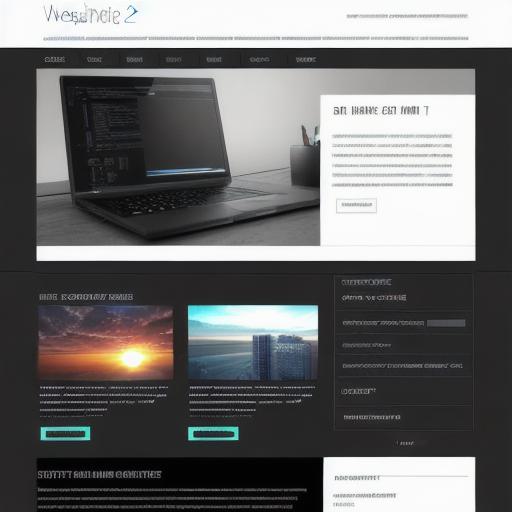
- Overusing HTML tags: It’s tempting to use too many HTML tags when creating a webpage, but this can make the code more complex and harder to read. Stick to the basic tags and use them sparingly.
- Not using semantic HTML: Semantic HTML is important for accessibility and search engine optimization (SEO). Use the appropriate HTML tags for headings, paragraphs, lists, and other elements.
- Not using CSS: CSS makes it easy to style a webpage and separate the structure from its presentation. Don’t skip this step.
