Web Development 103: The Ultimate Guide
As a web developer, you know that the internet is constantly evolving. With new technologies and trends emerging every day, it can be challenging to keep up with the latest developments in your field. That’s why we’ve put together this comprehensive guide to web development 103. From HTML and CSS to JavaScript and React, we’ll cover everything you need to know to become a top-notch web developer.
HTML: The Building Block of Websites
HTML (Hypertext Markup Language) is the foundation of every website. It provides the structure and content for your site, allowing you to create headings, paragraphs, links, and other elements. HTML is easy to learn and can be used with any code editor. However, it’s important to note that HTML alone cannot make a website functional. You’ll need to use CSS and JavaScript to add styling and interactivity to your site.
CSS: Styling Your Website
CSS (Cascading Style Sheets) is used to style and layout your website. It allows you to change the font, color, background, and other visual elements of your site. CSS can be used in combination with HTML to create complex layouts and designs. However, it’s important to keep in mind that overusing CSS can lead to slow loading times and a cluttered look.
JavaScript: Adding Interactivity
JavaScript is a programming language that allows you to add interactivity to your website. It can be used to create dropdown menus, forms, animations, and other dynamic elements. JavaScript can also be used to interact with the back-end of your site, allowing you to retrieve data from a database or make changes to your server-side code.
React: Building Modern Websites
React is a popular JavaScript library that allows you to build modern, fast, and efficient websites. It provides a virtual DOM (Document Object Model) that updates only the necessary elements of your site, reducing loading times and improving performance. React can be used with any code editor and has a large community of developers who contribute to its development.
Case Studies: Real-World Examples of Web Development in Action
One great way to learn about web development is by looking at real-world examples. Here are a few case studies that showcase the power of web development:
- Dropbox: The popular file sharing platform uses React to build its interface, allowing for fast and efficient loading times.
- Airbnb: The vacation rental giant uses JavaScript to power its dynamic search feature, which allows users to easily find available properties in their desired location.
- Facebook: The social media giant uses a combination of HTML, CSS, and JavaScript to create its complex and interactive interface.
Tips for Improving Your Web Development Skills
Here are some tips for improving your web development skills:
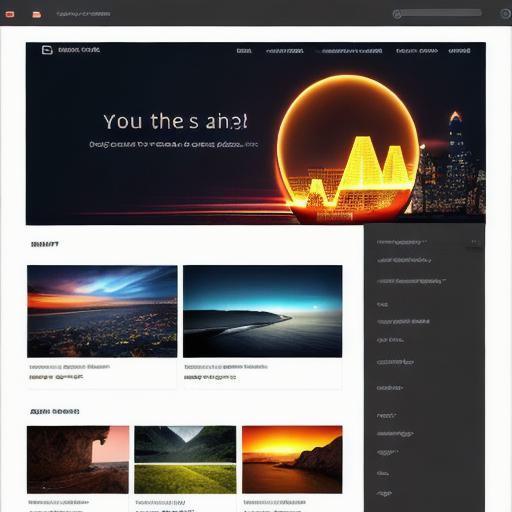
- Practice coding regularly to stay sharp and up-to-date with the latest developments in your field.
- Join online communities of web developers to connect with others in your field and learn from their experiences.
- Attend conferences and workshops to learn about new technologies and trends in web development.
- Take online courses or tutorials to improve your skills and gain a deeper understanding of different aspects of web development.
- Work on personal projects to practice what you’ve learned and build your portfolio.
